Introduction
In recent years, the landscape of the professional world has undergone a significant transformation, with remote work emerging as a dominant trend. The convergence of technological advancements, the quest for global talent, and the need for flexibility have all contributed to the rise of remote work models. Among these, <a href="https://kvan.si/services/outstaff.html">IT outstaffing</a> stands out as a particularly impactful practice. IT outstaffing involves contracting external IT professionals or teams, often from different geographical locations, to cater to specific project or operational needs. This model allows companies to tap into a vast pool of global talent without the constraints of physical locations or the overheads of in-house staffing.
Managing remote IT outstaffing teams, however, is not without its challenges. With team members scattered across different time zones and cultural backgrounds, ensuring effective communication, team cohesion, and project alignment can be daunting. There's also the challenge of building trust in a virtual environment and ensuring that security and data protection standards are met consistently.
On the flip side, the benefits of managing remote IT outstaffing teams are manifold. Firstly, it offers access to a diverse and skilled workforce that might not be available locally. This diversity can lead to innovative solutions and a broader perspective on problem-solving. Additionally, the flexibility inherent in remote work models can lead to higher employee satisfaction and retention rates. Cost savings, scalability, and the ability to swiftly adapt to changing business needs are other notable advantages.
As we delve deeper into this topic, we will explore the best practices that can help managers navigate the complexities of remote IT outstaffing, harnessing its potential while mitigating the challenges.
1. Clear Communication
In the realm of remote IT outstaffing, clear communication stands as the bedrock of effective management and project success. Without the luxury of face-to-face interactions, every nuance in communication becomes vital. Misunderstandings can lead to project delays, misaligned goals, or even conflicts among team members. Thus, ensuring clarity and openness in communication is of paramount importance.
1.1. The Importance of Open and Regular Communication
Open communication fosters a culture of trust and understanding among team members. When individuals feel they can voice their opinions, concerns, or ideas without hesitation, it cultivates an environment conducive to creativity and problem-solving. Regular communication, on the other hand, ensures that everyone remains on the same page. In the dynamic world of IT, where project scopes can change rapidly, maintaining a consistent communication rhythm can be the difference between project success and failure.
1.2. Tools and Platforms for Seamless Communication
The digital age has blessed us with a plethora of tools designed to facilitate seamless communication among remote teams. Platforms like Slack, Microsoft Teams, and Zoom have become staples in the remote work toolkit. They offer features like instant messaging, video conferencing, and file sharing, ensuring that teams can collaborate in real-time. Additionally, tools like Trello or Asana can aid in task management, allowing teams to track progress and communicate about specific tasks or milestones. It's essential to choose tools that align with the team's needs and ensure that everyone is trained to use them effectively.
1.3. Regular Check-ins and Updates
Scheduled check-ins serve multiple purposes. They provide an opportunity for team members to report on their progress, raise concerns, or seek clarity on tasks. These check-ins can be daily stand-ups for agile teams or weekly updates for longer-term projects. Regular updates, whether through email or project management tools, help in keeping everyone informed about project developments. They act as a pulse-check, ensuring that the team is aligned with the project goals and that any potential issues are addressed promptly.
2. Setting Clear Expectations
In the context of remote IT outstaffing, where team members might be scattered across different time zones and cultural backdrops, setting clear expectations becomes a critical cornerstone. Without a shared understanding of what's expected, the collaborative synergy of the team can be jeopardized. Clear expectations not only pave the way for efficiency but also help in building trust and accountability among team members.
2.1. Defining Roles and Responsibilities
Every member of an IT outstaffing team should have a crystal-clear understanding of their role within the project and the responsibilities that come with it. Clearly defined roles eliminate ambiguities, ensuring that tasks aren't overlooked or duplicated. It also empowers team members by giving them a sense of ownership and purpose. Tools like Responsibility Assignment Matrix (RACI) can be invaluable in this aspect, as they visually delineate who is responsible, accountable, consulted, and informed for each task.
2.2. Setting Achievable Goals and Deadlines
Setting goals is a fundamental aspect of project management, but in the remote IT outstaffing context, it gains even more significance. Goals should be Specific, Measurable, Achievable, Relevant, and Time-bound (SMART). By setting achievable goals and clear deadlines, managers can ensure that the team remains focused and aligned. It also allows for better resource allocation and prioritization. Regularly revisiting and adjusting these goals in response to project dynamics ensures that the team remains agile and responsive.
2.3. The Importance of Feedback Loops
Feedback loops are essential mechanisms that allow for continuous improvement. They ensure that any discrepancies between expected and actual outcomes are promptly identified and addressed. In a remote setting, proactive feedback becomes even more crucial, as it can bridge the gap caused by physical distance. Regularly scheduled feedback sessions, both formal and informal, can foster a culture of continuous learning and improvement. They offer team members a platform to voice their concerns, share achievements, and seek guidance, ensuring that the project remains on track.
3. Utilizing the Right Tools
The success of a remote IT outstaffing team often hinges on the tools they employ. As the adage goes, "A craftsman is only as good as his tools." In the digital realm, this rings especially true. The right set of tools can streamline processes, enhance collaboration, and boost overall productivity. Given the dispersed nature of remote teams, these digital tools act as the virtual office, providing the infrastructure necessary for effective teamwork.
3.1. Project Management Tools for Remote Teams
Project management tools serve as the central hub for organizing tasks, tracking progress, and facilitating team collaboration. Some of the frontrunners in this category include:
- Trello: A visual card-based system that's intuitive and great for agile workflows.
- Asana: Known for its task and subtask features, it's perfect for detailed project tracking.
- Jira: Catering especially to software development projects, it offers robust features for bug tracking and agile project management.
- Monday.com: A versatile tool that provides a visual task management platform with extensive customization options.
Selecting the right project management tool depends on the team's size, the complexity of the project, and specific workflow preferences.
3.2. Collaboration Tools for Documentation and Coding
Effective collaboration is the lifeblood of any IT project. Tools that facilitate seamless documentation and coding collaboration are essential.
- GitHub: An indispensable platform for code versioning and collaboration, allowing multiple developers to work on a project without overriding each other's changes.
- Bitbucket: Similar to GitHub, it's a platform for code collaboration with integrated Jira integration.
- Confluence: A documentation tool that integrates with Jira, perfect for creating technical specs, user manuals, and project documentation.
- Google Docs: A real-time collaborative document editing tool that's versatile and widely adopted.
3.3. Time Tracking and Productivity Tools
With remote IT outstaffing teams, tracking work hours and productivity can be a challenge. However, several tools can aid in this endeavor:
- Toggl: A straightforward time tracking tool that allows users to track time spent on tasks with detailed reports.
- Harvest: Combines time tracking with invoicing, perfect for teams that need to bill clients based on hours worked.
- RescueTime: Goes beyond just time tracking to provide insights into productivity, offering analytics on which applications and websites are most used during work hours.
4. Building Trust and Team Cohesion
One of the pivotal challenges managers face in remote IT outstaffing is fostering a sense of trust and cohesion among team members. In a traditional office setting, trust is often built through daily interactions, shared lunches, and casual coffee breaks. In a remote environment, devoid of these physical touchpoints, building trust takes conscious effort and strategic planning. However, once established, trust becomes the glue that binds the team together, leading to heightened collaboration, understanding, and overall productivity.
4.1. The Importance of Trust in Remote Teams
Trust in a remote setting serves as the foundation for every interaction, decision, and collaboration. When team members trust each other:
- Transparency flourishes, leading to open communication and sharing of ideas and concerns.
- Autonomy is respected, and members are empowered to take decisions, knowing that their team has faith in their judgment.
- Accountability becomes a shared value, with everyone taking responsibility for their roles and the overall success of the project.
Building trust also mitigates potential conflicts, as team members are more likely to give each other the benefit of the doubt and approach disagreements constructively.
4.2. Virtual Team-Building Activities
While remote teams might lack the physical interactions of a traditional office, virtual team-building activities can bridge this gap:
- Virtual Coffee Breaks: Scheduled breaks where team members gather on a video call to chat casually, not necessarily about work.
- Online Games: Games like trivia, Pictionary, or even multiplayer video games can be a fun way to bond.
- Book or Article Clubs: Teams can read and discuss industry-related articles or books, promoting learning and bonding simultaneously.
- Virtual Workshops: Hosting workshops or training sessions can help team members acquire new skills while interacting in a non-project context.
4.3. Recognizing and Rewarding Achievements
Recognition plays a pivotal role in reinforcing trust and building team morale. Celebrating individual and team milestones, no matter how small, can go a long way:
- Spotlight Sessions: Monthly or quarterly sessions where outstanding achievements of team members are highlighted.
- Reward Programs: Offering tangible rewards like gift cards, bonuses, or even additional paid time off.
- Public Praise: Utilizing team communication channels to publicly acknowledge and praise achievements.
5. Offering Flexible Work Hours
The allure of remote work, for many, lies in the flexibility it offers. Gone are the rigid 9-to-5 schedules, replaced by a more fluid work routine that can be tailored to individual preferences and life demands. However, while offering flexibility is advantageous, it also introduces unique challenges, especially when managing remote IT outstaffing teams that might span across multiple time zones.
5.1. The Benefits of Flexibility in Remote Work
Flexibility in work hours offers several compelling advantages:
- Increased Productivity: Allowing team members to work during their peak productivity hours can lead to better output quality and efficiency.
- Enhanced Well-being: Flexibility can lead to a better work-life balance, reducing burnout and improving overall job satisfaction.
- Talent Attraction and Retention: Offering flexible schedules can make a company more attractive to potential employees and can be a deciding factor in retaining top talent.
- Reduced Absenteeism: With the ability to manage personal commitments more effectively, employees are less likely to take unplanned leaves.
5.2. Balancing Team Availability and Individual Preferences
While flexibility is desirable, ensuring that there's adequate overlap in team availability is crucial for collaboration. Some strategies include:
- Core Working Hours: Designate a few hours each day when all team members are expected to be online. This period can be used for meetings, collaborations, or urgent discussions.
- Advanced Scheduling: Use scheduling tools to plan meetings or collaborative sessions well in advance, respecting individual preferences while ensuring team availability.
- Clear Communication: Encourage team members to communicate their schedules and any changes proactively. This allows for better planning and minimizes disruptions.
5.3. Managing Time Zones Effectively
When managing a team spread across different time zones, a few strategies can prove beneficial:
- Rotating Meeting Times: Instead of sticking to a fixed timing, rotate meeting schedules to distribute the inconvenience of odd-hour meetings fairly among team members.
- Time Zone Tools: Utilize tools like World Time Buddy or Every Time Zone to visualize team availability across different time zones.
- Asynchronous Communication: Promote the use of asynchronous communication methods, like emails or task management tools, for non-urgent discussions, allowing team members to respond when it's convenient for them.
6. Regular Training and Skill Development
In the rapidly evolving world of IT, staying updated with the latest technologies and best practices is paramount. This is especially true for remote IT outstaffing teams, where individual skillsets directly impact the collective output. Regular training and skill development not only ensure that the team remains competent but also boosts morale by demonstrating the company's investment in its people.
6.1. Keeping the Team Updated with the Latest Technologies
The technological landscape is in a constant state of flux, with new tools, languages, and methodologies emerging regularly. To ensure that the team remains at the forefront:
- Tech Newsletters: Curate or subscribe to industry-specific newsletters that highlight the latest trends and innovations.
- Webinars and Workshops: Organize or enroll team members in webinars and workshops that focus on new technologies or methodologies.
- Internal Knowledge Sharing: Encourage team members who have gained expertise in a new technology to conduct sessions, sharing their knowledge with the rest of the team.
6.2. Offering Training Resources and Courses
Structured training can significantly elevate the team's skill set:
- Online Courses: Platforms like Coursera, Udemy, and Pluralsight offer a plethora of IT-specific courses. Consider providing memberships or sponsoring specific courses relevant to the team's needs.
- Training Libraries: Create a repository of training materials, including eBooks, video tutorials, and documentation, ensuring that team members have easy access to resources.
- External Workshops: Depending on the team's requirements, consider enrolling them in external workshops or training programs for in-depth learning.
6.3. Encouraging Continuous Learning
Cultivating a culture of continuous learning is crucial:
- Learning Goals: As part of performance reviews, set specific learning goals for each team member, ensuring that skill development remains a priority.
- Feedback on Training: After any training session or course, gather feedback. Understanding what the team found valuable can help in tailoring future training initiatives.
- Recognize and Reward: Acknowledge team members who proactively upskill, whether through public praise, certificates, or tangible rewards. This not only motivates the individual but also sets a precedent for the entire team.
7. Security and Data Protection
In the realm of IT, security and data protection are of paramount importance. With remote outstaffing models, the challenges associated with ensuring data security magnify, given the dispersed nature of the team and the variety of networks and devices in play. A single breach can not only jeopardize the project but also harm the company's reputation and financial standing. Therefore, implementing robust security measures is not just best practice—it's a mandate.
7.1. The Importance of Data Security in Remote Setups
Remote work setups introduce multiple potential vulnerabilities:
- Diverse Network Environments: Unlike controlled office networks, remote workers might connect from various networks, each with its own security standards.
- Personal Devices: Using personal devices for work can introduce risks, especially if these devices are shared with others or lack essential security features.
- Phishing and Malware: Remote workers can be more susceptible to phishing attempts, especially if they are not trained to recognize them.
The implications of a security breach can range from data loss, unauthorized data access, financial ramifications, and significant reputational damage.
7.2. Best Tools and Practices for Secure Remote Work
To mitigate potential threats, employing the right tools and practices is essential:
- Virtual Private Networks (VPNs): VPNs ensure that the data transferred between the remote worker and the company's servers is encrypted and secure from potential eavesdroppers.
- Multi-Factor Authentication (MFA): MFA adds an extra layer of security, ensuring that even if passwords are compromised, unauthorized access can be prevented.
- Endpoint Security Solutions: Tools like antivirus software, firewalls, and malware scanners should be installed on all devices used for work.
- Secure Collaboration Tools: Opt for collaboration tools that offer end-to-end encryption and comply with global security standards.
- Regular Backups: Ensure that all work-related data is regularly backed up to secure cloud storage or external drives.
7.3. Regular Security Audits and Updates
Consistent monitoring and updating of security protocols is vital:
- Routine Security Audits: Periodically assess the security infrastructure to identify potential vulnerabilities. This includes reviewing access controls, analyzing network traffic, and checking for unprotected data.
- Patch and Update Regularly: Ensure that all software, including operating systems, collaboration tools, and security software, are regularly updated to their latest versions.
- Security Training: Regularly train the team on security best practices, making them aware of the latest threats and how to counteract them.
8. Feedback and Continuous Improvement
In the dynamic world of IT, stagnation can be a pitfall. To ensure that remote IT outstaffing teams operate at their peak efficiency and adapt to the ever-changing technological landscape, a culture of feedback and continuous improvement is essential. Such a culture not only identifies areas of growth but also empowers team members by making them active contributors to the team's evolution.
8.1. Regular Performance Reviews
Performance reviews are integral in assessing both individual and collective progress:
- Objective Assessment: Regularly evaluate each team member's contributions, skills, and overall performance. This helps in identifying areas of excellence and aspects that need improvement.
- Goal Setting: Use performance reviews as a platform to set future objectives, ensuring that both individual and team goals align with the project's broader objectives.
- Feedback Mechanism: Provide constructive feedback during these reviews, highlighting achievements and discussing potential areas of growth.
8.2. Seeking Feedback from Team Members
Feedback shouldn't be a one-way street. Insights from team members can provide invaluable perspectives:
- Open Channels: Establish channels where team members can provide feedback anonymously. This encourages candid insights without fear of repercussions.
- Regular Surveys: Use tools like SurveyMonkey or Google Forms to conduct regular surveys, gathering feedback on various aspects like communication, tools used, management practices, and team dynamics.
- Interactive Sessions: Host interactive feedback sessions, fostering open discussions where team members can voice their opinions, concerns, and suggestions.
8.3. Implementing Changes Based on Feedback for Better Management
Gathering feedback is only the first step. Acting on it is where real growth happens:
- Prioritize Feedback: Not all feedback will be actionable. It's crucial to prioritize based on feasibility, impact, and alignment with overall goals.
- Set Implementation Timelines: Once a piece of feedback is deemed actionable, set clear timelines for its implementation. This showcases commitment and ensures prompt action.
- Review and Refine: After implementing changes, revisit them after a set period to assess their effectiveness. This iterative approach ensures that changes lead to tangible improvements.
- Acknowledge Contributions: When feedback from a team member leads to a positive change, acknowledge their contribution. This not only boosts morale but also encourages others to actively participate in feedback mechanisms.
The digital transformation era has ushered in a paradigm shift in how businesses operate, with remote IT outstaffing emerging as a significant component of this change. As we've navigated through the intricacies of managing such teams, several best practices have crystallized:
- Clear Communication: Serving as the foundation for successful remote collaboration.
- Setting Clear Expectations: Ensuring alignment and clarity in roles and objectives.
- Utilizing the Right Tools: Providing the necessary infrastructure for efficient remote work.
- Building Trust and Team Cohesion: The intangible glue that binds remote teams together.
- Offering Flexible Work Hours: Balancing productivity with individual preferences.
- Regular Training and Skill Development: Keeping the team updated and competitive.
- Security and Data Protection: Safeguarding the team's efforts and the company's assets.
- Feedback and Continuous Improvement: The iterative process that propels teams towards excellence.
Looking ahead, the future of remote IT outstaffing appears bright. The benefits it offers, from tapping into global talent pools to increased flexibility, make it an attractive model for many organizations. However, as with any evolving domain, the challenges will also continue to morph. Technological advancements, shifts in global work culture, and changing team dynamics will necessitate continuous adaptation in management practices.
For managers and leaders, the call to action is clear: Embrace the changing landscape, continuously update your toolkit of best practices, and remain agile. The world of remote IT outstaffing offers immense opportunities, and with the right approach, managers can harness its full potential, driving both individual and organizational growth.