1. Introduction
The mobile app market has experienced exponential growth over the past decade, becoming a multi-billion-dollar industry. With millions of apps available on both Apple's App Store and Google Play Store, mobile applications have become an integral part of daily life, catering to various needs ranging from social networking and entertainment to productivity and finance. The widespread adoption of smartphones globally has fueled this growth, making mobile app development a lucrative field for businesses and developers alike.
Choosing the right platform for mobile app development is crucial for the success of any custom mobile application. iOS and Android are the two dominant platforms, each with its own set of advantages and challenges. The choice between iOS and Android depends on various factors, including target audience, development cost, desired features, and revenue models. Selecting the appropriate platform can significantly impact an app’s reach, user experience, and overall performance in the market.
2. Development Environment and Tools
iOS Development Environment
Xcode and its Features. Xcode is the integrated development environment (IDE) provided by Apple for developing iOS applications. It offers a comprehensive suite of tools for developers, including a code editor, debugging tools, and a user interface (UI) designer. Xcode’s Interface Builder allows developers to create visually appealing and intuitive UIs using a drag-and-drop interface. Additionally, Xcode includes features such as automated testing, version control integration, and performance analysis tools, making it a powerful platform for iOS development. The latest versions of Xcode also support SwiftUI, a modern framework for building UIs across all Apple platforms.
Programming Languages: Swift and Objective-C. Swift and Objective-C are the primary programming languages used for iOS development. Swift, introduced by Apple in 2014, is a modern, fast, and safe language designed to simplify the development process and reduce the likelihood of bugs. Swift's syntax is clean and concise, making it easier for developers to read and write code. Objective-C, on the other hand, is an older language that has been used for iOS and macOS development for decades. While Swift is now the preferred language for new projects, Objective-C is still widely used, especially for maintaining and updating legacy codebases.
Android Development Environment
Android Studio and its Features. Android Studio is the official IDE for Android development, provided by Google. Built on JetBrains’ IntelliJ IDEA, Android Studio offers a robust set of tools for building Android applications. Key features include a rich code editor with intelligent code completion, a visual layout editor, and a powerful debugger. Android Studio also provides a range of performance profiling tools to help developers optimize their applications. The IDE supports Gradle-based build systems, which automate and manage the build process, ensuring efficient and consistent app builds.
Programming Languages: Java and Kotlin. Java and Kotlin are the main programming languages used for Android development. Java has been the traditional language for Android development since the platform's inception, known for its portability and extensive libraries. Kotlin, introduced as an official language for Android development in 2017, offers modern language features and improved syntax over Java. Kotlin is fully interoperable with Java, allowing developers to use both languages within the same project. Kotlin's concise syntax and powerful features, such as null safety and extension functions, make it a popular choice among Android developers for building robust and maintainable applications.
In summary, both iOS and Android provide powerful development environments and tools tailored to their respective platforms. Xcode and Android Studio offer comprehensive features that support the entire app development lifecycle, from design and coding to testing and debugging. Swift and Objective-C cater to iOS development needs, while Java and Kotlin serve the Android development community, each with its unique strengths and advantages. Choosing the right development environment and programming language is crucial for building efficient, high-quality mobile applications tailored to the target platform.
3. Design and User Interface
iOS Design Guidelines
Human Interface Guidelines (HIG). Apple's Human Interface Guidelines (HIG) provide a comprehensive set of recommendations for designing intuitive and engaging user interfaces for iOS applications. The HIG emphasizes consistency, clarity, and user control, guiding developers and designers in creating apps that offer a seamless user experience. Key principles include:
- Consistency: Ensuring that the app's design is consistent with the overall iOS ecosystem, using standard UI elements and behaviors to create a familiar experience for users.
- Clarity: Designing interfaces that are easy to understand and interact with, using clear typography, straightforward icons, and ample spacing to enhance readability and usability.
- Feedback: Providing immediate and meaningful feedback to user actions, helping users understand the results of their interactions and navigate the app more effectively.
- User Control: Allowing users to feel in control of their actions within the app, providing options for undoing actions, confirming destructive actions, and avoiding unexpected behaviors.
UIKit Framework. The UIKit framework is a fundamental component of iOS development, providing a wide range of UI elements and controls for building user interfaces. UIKit includes standard components like buttons, labels, tables, and navigation controllers, allowing developers to create cohesive and responsive UIs. Key features of UIKit include:
- View Hierarchy: Managing the layout and organization of UI elements using a hierarchical structure, where views can contain other views to create complex interfaces.
- Auto Layout: A powerful constraint-based layout system that enables developers to design interfaces that adapt to different screen sizes and orientations.
- Animation and Gestures: Support for creating smooth animations and handling user gestures, enhancing the interactivity and visual appeal of the app.
- Accessibility: Tools and APIs for making apps accessible to users with disabilities, ensuring compliance with accessibility standards and providing a more inclusive user experience.
Android Design Guidelines
Material Design Principles. Material Design, developed by Google, provides a unified system for visual, motion, and interaction design across platforms and devices. Material Design principles emphasize creating a coherent and beautiful user experience, with a focus on simplicity and functionality. Key principles include:
- Material Metaphor: Using visual cues inspired by real-world materials, such as surfaces and edges, to create a sense of depth and hierarchy. This helps users understand the structure and functionality of the app.
- Bold, Graphic, Intentional: Employing bold colors, large typography, and deliberate use of space to create an engaging and easily navigable interface.
- Motion Provides Meaning: Using animation and transitions to provide feedback, guide user focus, and establish continuity between different states and actions within the app.
- Adaptability: Designing interfaces that work across a wide range of devices and screen sizes, ensuring a consistent and high-quality user experience on smartphones, tablets, and other devices.
Jetpack Compose. Jetpack Compose is a modern UI toolkit for building native Android interfaces, introduced by Google to simplify and accelerate UI development. Jetpack Compose uses a declarative approach, allowing developers to define UI components using concise and expressive code. Key features of Jetpack Compose include:
- Declarative Syntax: Developers describe the UI in code, specifying what the UI should look like at any given time, and Compose takes care of updating the UI as the app state changes.
- Composability: UI components, or "composables," can be easily combined and reused, promoting modular and maintainable code.
- State Management: Built-in support for managing UI state, ensuring that the interface updates automatically in response to state changes, reducing the complexity of managing UI state manually.
- Integration with Existing Code: Jetpack Compose can be integrated with existing Android Views and XML-based layouts, allowing developers to gradually adopt the new toolkit without rewriting entire applications.
In conclusion, both iOS and Android provide robust design guidelines and UI frameworks that help developers create visually appealing and user-friendly applications. Apple's Human Interface Guidelines and UIKit framework emphasize consistency, clarity, and user control, while Google's Material Design principles and Jetpack Compose toolkit focus on simplicity, bold design, and adaptability. Understanding and adhering to these guidelines and leveraging the respective UI frameworks are crucial for creating high-quality, engaging mobile applications that provide a seamless user experience on each platform.
4. Development Process
iOS Development Process
App Structure and Navigation. iOS apps are typically structured around a Model-View-Controller (MVC) design pattern. This pattern separates the app's data (Model), user interface (View), and logic (Controller), promoting organized and maintainable code. Navigation within an iOS app is often managed using a combination of UINavigationController for hierarchical navigation and UITabBarController for flat, tab-based navigation. These navigation controllers help developers create a smooth and intuitive user experience by managing the navigation stack and providing standard transitions between views.
View Controllers and Storyboards. View controllers are the cornerstone of the iOS app development process. Each screen or view within an app is managed by a UIViewController, which handles the view’s lifecycle events and user interactions. Apple’s Interface Builder within Xcode allows developers to design their app's user interface using Storyboards and XIB files. Storyboards provide a visual representation of the app's UI and the transitions between different screens, enabling developers to layout their views and navigation flow graphically. This approach simplifies the design process and ensures consistency across the app.
Storyboards also support Segues, which define the transitions between view controllers. Developers can specify whether the transition should be a push, modal, or custom animation, and they can pass data between view controllers during these transitions.
Android Development Process
Activity and Fragment Lifecycle. In Android development, the core components for building user interfaces are Activities and Fragments. An Activity represents a single screen with a user interface, and it acts as an entry point for user interactions. Fragments are reusable UI components that can be embedded within Activities, allowing for modular and flexible UI design. The lifecycle of Activities and Fragments is managed by the Android framework, providing callbacks for different states such as creation, start, resume, pause, and destruction. Understanding these lifecycle methods is crucial for managing resources, handling user input, and maintaining the app’s state.
XML Layouts and View Binding. Android apps use XML files to define the layout of user interfaces. These XML layout files describe the visual structure and appearance of UI components, such as buttons, text fields, and images. Developers can create complex layouts by nesting UI components within containers like LinearLayout, RelativeLayout, and ConstraintLayout. Android Studio’s Layout Editor allows developers to design these layouts visually, making it easier to see how the UI will appear on different screen sizes and orientations.
View Binding is a feature in Android that simplifies the process of accessing UI components in code. It generates a binding class for each XML layout file, which can be used to reference UI elements without the need for findViewById calls. This improves code readability and reduces the risk of runtime errors. Additionally, Android supports Data Binding, which allows developers to bind UI components directly to data sources, enabling automatic updates of the UI when the underlying data changes.
5. Device Fragmentation
iOS Fragmentation
Limited Device Range. One of the key advantages of developing for iOS is the relatively limited range of devices that need to be supported. Apple produces a smaller variety of devices compared to Android, which simplifies the development and testing process. The main categories of Apple devices include iPhones, iPads, and iPod Touches, all of which share similar design principles and hardware characteristics. This uniformity ensures that apps can be optimized more easily for performance and compatibility across all supported devices.
Consistent OS Updates. Apple's control over both hardware and software allows for more consistent and timely operating system updates. When a new iOS version is released, it is available to all supported devices simultaneously. This consistency reduces the fragmentation of iOS versions in use, making it easier for developers to ensure that their apps work seamlessly across the majority of devices. Developers can also take advantage of the latest features and improvements in the new OS versions without worrying about backward compatibility to a significant extent.
Android Fragmentation
Wide Range of Devices. Android, being an open-source platform, is used by a multitude of manufacturers, leading to a wide range of devices with varying screen sizes, resolutions, hardware specifications, and performance capabilities. This diversity creates a significant challenge for developers who must ensure that their apps function correctly across all these different devices. Testing becomes more complex and resource-intensive, requiring the use of emulators and physical devices to cover the vast array of possible configurations.
Varied OS Versions and Custom ROMs. Android fragmentation is further exacerbated by the varied adoption rates of different OS versions. Unlike iOS, where updates are pushed directly by Apple, Android updates are managed by device manufacturers and carriers, leading to a slower and inconsistent rollout process. As a result, multiple versions of Android are in use at any given time, necessitating that developers maintain compatibility with several OS versions. Additionally, some manufacturers create custom ROMs with unique features and modifications, adding another layer of complexity for developers to navigate.
6. Performance and Optimization
iOS Performance Optimization
Memory Management with ARC. Automatic Reference Counting (ARC) is a memory management feature in iOS that helps developers manage the app’s memory usage efficiently. ARC automatically tracks and manages the app’s object lifecycle, releasing objects that are no longer needed and thus preventing memory leaks. Developers do not need to manually retain and release objects, reducing the likelihood of memory-related bugs. Proper use of ARC ensures that the app runs smoothly without consuming unnecessary memory, which is crucial for maintaining high performance on iOS devices.
Optimizing for Metal Graphics API. Metal is Apple’s low-level, high-performance graphics API designed to maximize the GPU capabilities of iOS devices. By using Metal, developers can achieve better performance and more efficient graphics rendering compared to higher-level APIs like OpenGL ES. Metal provides direct access to the GPU, enabling developers to create more complex and visually stunning graphics while maintaining high frame rates. Optimizing for Metal involves using efficient rendering techniques, reducing draw calls, and leveraging parallel processing capabilities to ensure that graphics-intensive apps and games perform smoothly on iOS devices.
Android Performance Optimization
Garbage Collection and Memory Management. Android uses a garbage collection system to manage memory allocation and deallocation, which automatically identifies and frees up memory that is no longer in use. However, improper memory management can lead to performance issues such as jank (lag) and OutOfMemoryErrors. Developers need to be mindful of how they allocate and reference objects to minimize the frequency and impact of garbage collection. Techniques such as object pooling, avoiding memory leaks by nullifying references, and optimizing data structures can help in managing memory more effectively and ensuring that the app runs efficiently.
Using Vulkan Graphics API. Vulkan is a low-level, cross-platform graphics API designed to provide high-efficiency, high-performance graphics rendering. It offers more control over the GPU and lower overhead compared to OpenGL ES, making it ideal for graphics-intensive applications and games. Vulkan allows developers to manage GPU resources more directly, enabling better optimization for different hardware configurations. By using Vulkan, Android developers can achieve higher frame rates, lower power consumption, and more detailed graphics, especially on devices with powerful GPUs. Optimization techniques include minimizing state changes, batching draw calls, and efficiently managing memory and resources.
7. Testing and Debugging
iOS Testing and Debugging
XCTest Framework. The XCTest framework is Apple's official testing framework for iOS applications, providing tools for unit testing, performance testing, and UI testing. XCTest integrates seamlessly with Xcode, allowing developers to write and run tests directly within the IDE. It supports a wide range of testing scenarios, from verifying individual functions and methods to testing the overall performance and user interface of the app. XCTest also provides features such as test fixtures, assertions, and performance metrics, enabling developers to create comprehensive test suites that ensure the reliability and quality of their applications.
Simulator vs. Real Device Testing. Testing on both simulators and real devices is essential for ensuring that an iOS application performs well under various conditions. Simulators, which are included in Xcode, allow developers to quickly test their apps on different iOS versions and device configurations without the need for physical hardware. Simulators are particularly useful for initial development and debugging, as they provide a fast and convenient testing environment.
However, real device testing is crucial for verifying the app's performance and behavior in real-world scenarios. Physical devices can reveal issues related to hardware differences, such as variations in processing power, memory, and sensors, that simulators may not accurately replicate. Testing on real devices also helps identify problems related to network connectivity, battery usage, and user interactions, ensuring a more robust and reliable application.
Android Testing and Debugging
Espresso and JUnit. Espresso and JUnit are the primary testing frameworks used for Android application development. Espresso is designed for UI testing, allowing developers to write concise and reliable tests that simulate user interactions and verify UI components' behavior. It provides a simple API for creating tests, ensuring that they are easy to read and maintain. Espresso also supports synchronization with the main thread, reducing the likelihood of flaky tests.
JUnit, on the other hand, is used for unit testing in Android development. It enables developers to test individual units of code, such as methods and classes, to ensure they function as expected. JUnit supports various test annotations, assertions, and test runners, making it a versatile tool for creating comprehensive test suites. Together, Espresso and JUnit provide a robust testing framework for Android applications, covering both unit and UI testing needs.
Emulator vs. Real Device Testing. Similar to iOS development, testing on both emulators and real devices is essential for Android applications. Android Studio includes a powerful emulator that allows developers to test their apps on various Android versions and device configurations. Emulators are particularly useful for rapid testing and debugging, as they provide a controlled environment that can be easily customized to match different devices.
However, real device testing is necessary to ensure the app's performance and behavior in real-world conditions. Android's diverse ecosystem, with its wide range of devices and OS versions, makes real device testing crucial for identifying issues related to hardware differences, network conditions, and user interactions. Testing on physical devices helps uncover problems that may not be evident on emulators, such as performance bottlenecks, battery consumption, and compatibility issues, ensuring a more reliable and user-friendly application.

8. App Store Submission and Distribution
iOS App Store Submission
App Store Guidelines and Review Process. Submitting an app to the Apple App Store involves adhering to Apple's strict guidelines and undergoing a detailed review process. The App Store Review Guidelines cover various aspects, including app content, design, performance, legal requirements, and user privacy. Developers must ensure that their apps comply with these guidelines to avoid rejection.
The review process begins once the app is submitted via App Store Connect. Apple's review team evaluates the app for compliance with the guidelines, testing for functionality, performance, and security. This process can take anywhere from a few days to several weeks, depending on the complexity of the app and the current review queue. Common reasons for rejection include crashes, bugs, non-compliance with interface design standards, and inappropriate content. Once approved, the app is listed on the App Store, making it available for download by users.
TestFlight for Beta Testing. TestFlight is Apple's official beta testing platform, integrated with App Store Connect, allowing developers to distribute pre-release versions of their apps to testers. Developers can invite up to 10,000 testers using their email addresses or a public link, making it easy to gather feedback from a diverse group of users.
TestFlight supports various testing scenarios, including internal testing by the development team and external testing by beta testers. It provides detailed analytics on app usage, crash reports, and user feedback, helping developers identify and fix issues before the official release. By using TestFlight, developers can ensure that their apps are thoroughly tested and refined, improving the chances of a smooth approval process during App Store submission.
Android App Submission
Google Play Store Policies. Submitting an app to the Google Play Store requires compliance with Google's Developer Program Policies, which cover content guidelines, privacy, security, and intellectual property. Developers must ensure their apps meet these standards to avoid suspension or removal from the store.
The submission process is managed through the Google Play Console. Developers need to provide detailed information about the app, including descriptions, screenshots, icons, and categorization. They must also set pricing and distribution options, specify supported devices, and implement age-based content ratings. Once the app is submitted, it undergoes an automated review process, followed by a manual review if necessary. This process is generally quicker than Apple's review process, often taking a few hours to a few days.
Google Play Console for Beta Testing. The Google Play Console offers robust beta testing options, including closed testing, open testing, and internal testing. Developers can create testing tracks to distribute different versions of their app to specific groups of testers.
- Closed Testing: Allows developers to invite specific users to test the app by providing their email addresses. This is useful for controlled testing with a select group of trusted testers.
- Open Testing: Makes the app available to a broader audience via a public link. This approach is ideal for gathering feedback from a diverse group of users before the official release.
- Internal Testing: Enables rapid distribution of the app to a small group of testers, such as the development team, for quick feedback and iteration.
The Google Play Console provides detailed analytics, crash reports, and user feedback, helping developers identify and resolve issues before the app is widely released. By leveraging these beta testing options, developers can ensure that their apps are well-tested and optimized for a successful launch on the Google Play Store.
9. Monetization Strategies
iOS Monetization
In-App Purchases. In-app purchases (IAP) are a popular monetization strategy for iOS apps. They allow developers to offer additional content, features, or services within the app for a fee. This can include consumable items (like game currency), non-consumable items (like premium features), and subscriptions. Implementing in-app purchases is facilitated by Apple’s StoreKit framework, which provides the tools necessary to handle transactions, verify receipts, and manage user access to purchased content. To maximize revenue, developers can design their apps to encourage users to make in-app purchases by offering valuable enhancements and creating engaging user experiences.
Subscription Models. Subscription models have become increasingly popular for iOS apps, particularly for content-based applications like streaming services, news apps, and productivity tools. Subscriptions provide a recurring revenue stream by charging users periodically (weekly, monthly, or annually) for access to premium content or features. Apple’s StoreKit also supports subscription management, allowing developers to offer various subscription tiers, free trials, and promotional pricing. Subscriptions can significantly increase an app’s lifetime value (LTV) by fostering long-term relationships with users and providing ongoing value that justifies the recurring cost.
Android Monetization
Google Play Billing. Google Play Billing is the primary framework for handling in-app purchases on Android. Similar to Apple’s StoreKit, it allows developers to sell digital content, including one-time purchases, consumable and non-consumable items, and subscriptions directly within their apps. Google Play Billing provides robust tools for managing transactions, validating purchases, and handling subscription renewals and cancellations. Developers can leverage this framework to create a seamless purchasing experience, encouraging users to spend money on additional content and features within the app. Offering limited-time promotions and special offers can also help boost in-app purchases and drive revenue growth.
Ad Integration (AdMob). Advertising is another effective monetization strategy for Android apps, particularly for free apps or those with a large user base. AdMob, Google’s mobile advertising platform, allows developers to integrate various ad formats into their apps, including banner ads, interstitial ads, rewarded video ads, and native ads. AdMob provides a comprehensive set of tools for managing ad placements, targeting specific user segments, and optimizing ad performance. By incorporating ads into their apps, developers can generate revenue based on impressions, clicks, and user engagement. It’s important to balance ad frequency and placement to avoid disrupting the user experience while maximizing ad revenue.
10. Market Share and User Demographics
iOS Market Share
Key Markets and User Base Characteristics iOS holds a significant market share in several key regions, particularly in North America, Western Europe, and parts of Asia such as Japan and Australia. In these markets, Apple’s ecosystem is well-established, and iOS devices are often seen as premium products associated with higher income demographics. This perception translates into a user base that tends to have higher purchasing power and a greater propensity to spend on apps and in-app purchases.
Key characteristics of the iOS user base include:
- Higher Income and Spending Power: iOS users typically belong to higher income brackets, which correlates with higher spending on apps, subscriptions, and in-app purchases.
- Brand Loyalty: Apple users often exhibit strong brand loyalty, leading to higher retention rates and longer app usage durations.
- Preference for Premium Apps: iOS users are more likely to pay for apps and premium features, making monetization through direct purchases and subscriptions more viable.
Android Market Share
Global Reach and Diverse User Demographics Android dominates the global mobile operating system market, particularly in emerging markets across Asia, Africa, and South America. Its open-source nature and the wide range of devices available at various price points make Android accessible to a diverse and extensive user base. This broad reach results in significant variations in user demographics, device capabilities, and spending behaviors.
Key characteristics of the Android user base include:
- Wide Demographic Range: Android’s user base spans a wide range of income levels, ages, and geographic locations, making it a versatile platform for reaching diverse audiences.
- High Market Penetration in Emerging Markets: Android’s affordability and availability have made it the dominant platform in many emerging markets, where cost-sensitive consumers prefer budget-friendly devices.
- Varied Device Capabilities: The diverse range of Android devices includes everything from high-end smartphones to low-cost models with limited capabilities, necessitating thorough testing and optimization across different hardware configurations.
- Ad-Supported Monetization: Due to the broad and varied user base, ad-supported monetization strategies, such as those enabled by AdMob, are particularly effective on the Android platform.
11. Security and Privacy
iOS Security Features
App Sandbox and Data Protection iOS employs an app sandboxing technique to enhance security and privacy. Each app operates in its own sandbox environment, isolated from other apps and the system. This isolation limits the potential damage that can be caused by a compromised app, preventing it from accessing sensitive data or system resources outside its sandbox. Additionally, iOS includes robust data protection mechanisms such as encrypted data storage and secure communication protocols. Sensitive data, like user credentials and financial information, is encrypted both at rest and in transit, ensuring that it remains secure even if a device is lost or stolen.
Face ID and Touch ID Integration Apple's biometric authentication methods, Face ID and Touch ID, provide secure and convenient ways for users to authenticate their identity. Face ID uses advanced facial recognition technology, while Touch ID relies on fingerprint scanning. These technologies are integrated into the app development framework, allowing developers to use biometric authentication for securing app access and authorizing sensitive actions, such as financial transactions. This integration enhances security by providing a strong, user-friendly authentication mechanism that reduces reliance on passwords.
Android Security Features
Permissions System Android employs a granular permissions system to control app access to sensitive data and system features. When an app requests access to certain resources, such as the camera, location, or contacts, users must grant explicit permission. Android's permission system categorizes permissions into different levels, such as normal, dangerous, and special permissions, based on the potential risk to user privacy. Dangerous permissions, which access sensitive data or resources, require user consent at runtime, ensuring that users are aware of and can control what information apps can access.
Google Play Protect Google Play Protect is a comprehensive security service designed to protect Android devices and users from malicious apps and threats. It continuously scans apps in the Google Play Store and on users' devices for potential security issues, using machine learning algorithms to detect and block harmful behavior. Google Play Protect also provides safety warnings for potentially harmful apps and can remove malicious apps from devices automatically. This security layer enhances the overall safety of the Android ecosystem by actively monitoring and mitigating threats.
12. Cost of Development
iOS Development Costs
Factors Affecting Cost (Licenses, Tools) Several factors influence the cost of developing an iOS application. One of the primary costs is the Apple Developer Program license, which is required to publish apps on the App Store. This annual fee is $99, providing access to beta software, advanced app capabilities, extensive beta testing tools, and app analytics. Additionally, developers need a Mac computer to run Xcode, Apple's integrated development environment (IDE), which can be a significant initial investment if the developer does not already own one. Xcode itself is free, but costs can accumulate when considering third-party tools, libraries, and services that may enhance development efficiency and app functionality.
Typical Budget Ranges The budget for developing an iOS app can vary widely depending on the complexity and features of the application. For simple apps with basic functionality, development costs can range from $10,000 to $50,000. More complex apps with advanced features such as real-time updates, payment integration, and sophisticated user interfaces can cost between $50,000 and $150,000. Highly complex enterprise-level apps with extensive backend integration, high security requirements, and custom features may exceed $150,000. These estimates include costs for design, development, testing, and initial deployment.
Android Development Costs
Factors Affecting Cost (Device Testing, Customization) Developing for Android involves unique cost considerations due to the platform's diverse device ecosystem. One significant factor is the need for extensive device testing to ensure compatibility across various screen sizes, resolutions, and hardware configurations. This requires access to a wide range of physical devices or the use of comprehensive device farms, which can increase costs. Additionally, Android development may involve higher customization efforts due to the varied Android versions and custom ROMs in use. The Google Play Developer Console fee is a one-time payment of $25, which is less costly compared to Apple's annual fee. However, integrating with additional Google services, such as Firebase for backend support, can add to the overall cost.
Typical Budget Ranges The budget for developing an Android app is similar to that for iOS in terms of basic to complex apps. Simple Android apps with limited functionality typically cost between $10,000 and $50,000. Apps with more complex features, including integration with third-party APIs, custom UI components, and offline capabilities, generally fall in the range of $50,000 to $150,000. Highly complex apps designed for enterprise use, with extensive backend systems, advanced security measures, and high customization, can cost over $150,000. These estimates account for the costs of design, development, extensive testing across multiple devices, and initial deployment.
13. Pros and Cons
Pros and Cons of iOS Development
Advantages: Performance, Security, Monetization
- Performance: iOS is known for its smooth performance and high-quality user experience. Apple’s control over both hardware and software ensures that iOS apps are optimized to run efficiently on all supported devices. This leads to fewer crashes, better responsiveness, and an overall superior user experience.
- Security: iOS has a strong focus on security, offering robust features such as app sandboxing, data encryption, and secure boot processes. Apple’s stringent App Store review process also helps ensure that only secure and high-quality apps are available to users, reducing the risk of malware.
- Monetization: iOS users typically have higher purchasing power and are more willing to spend money on apps and in-app purchases. The App Store’s monetization options, such as in-app purchases and subscription models, are well-supported and can lead to significant revenue for developers.
Disadvantages: Cost, Flexibility
- Cost: Developing for iOS can be more expensive due to the need for Apple-specific hardware (Mac computers) and the annual Apple Developer Program fee. Additionally, hiring skilled iOS developers can be costlier compared to Android developers.
- Flexibility: Apple’s strict guidelines and control over the App Store can limit the flexibility developers have in designing and distributing their apps. Customization options are also more limited compared to Android, which can restrict certain functionalities or design choices.
Pros and Cons of Android Development
Advantages: Market Reach, Customization, Flexibility
- Market Reach: Android’s global dominance, especially in emerging markets, provides a vast potential user base. The wide range of devices running Android allows developers to reach a diverse audience, increasing the potential for app downloads and usage.
- Customization: Android offers greater flexibility and customization options, allowing developers to create unique and innovative app experiences. The open-source nature of the platform enables extensive modification and integration with other services and systems.
- Flexibility: The Android ecosystem is less restrictive than iOS, providing developers with more freedom in app design, functionality, and distribution. Developers can publish apps on multiple platforms, including the Google Play Store and third-party app stores.
Disadvantages: Fragmentation, Security Concerns
- Fragmentation: The wide variety of Android devices and OS versions can lead to significant fragmentation issues. Developers must ensure their apps are compatible with many different screen sizes, hardware configurations, and Android versions, which can increase development and testing efforts.
- Security Concerns: Android’s open nature and less stringent app review process can lead to security vulnerabilities. The presence of third-party app stores and the potential for sideloading apps increase the risk of malware and compromised security, requiring developers to implement robust security measures.
14. Conclusion
The landscape of mobile app development is marked by distinct differences between iOS and Android platforms. Each platform offers unique advantages and presents specific challenges, making the choice between the two a critical decision for developers and businesses planning to create custom mobile applications.
iOS app development is characterized by a cohesive ecosystem that ensures high performance, strong security, and excellent monetization opportunities. The limited range of devices and consistent OS updates simplify the development and testing processes, allowing developers to focus on optimizing user experience and leveraging the latest features. However, the higher development costs, including the need for Apple-specific hardware and annual licensing fees, along with stringent App Store guidelines, can limit flexibility and increase initial investment.
On the other hand, Android app development provides unparalleled market reach, especially in emerging markets where affordable Android devices are prevalent. The platform's open-source nature and extensive customization options offer developers the freedom to create innovative and unique app experiences. Despite these advantages, Android development faces challenges related to device fragmentation, varied OS versions, and security concerns due to the open ecosystem. Ensuring compatibility across a wide range of devices and implementing robust security measures are essential for successful Android app development.
When deciding between iOS and Android, developers must consider their target audience, budget, and specific project requirements. iOS may be the preferred choice for apps targeting affluent markets with higher purchasing power, while Android is ideal for reaching a broad and diverse user base globally. Additionally, understanding the monetization strategies, development costs, and performance optimization techniques for each platform can help in making an informed decision.
In conclusion, both iOS and Android platforms offer valuable opportunities for custom mobile app development. By carefully evaluating the differences and aligning them with business objectives and user needs, developers can choose the right platform to build high-quality, user-centric applications that stand out in the competitive mobile market. Whether opting for the seamless integration and premium user experience of iOS or the extensive reach and flexibility of Android, the key to success lies in leveraging the strengths of each platform to deliver exceptional mobile solutions.