In today’s globalized business environment, IT outstaffing has become a pivotal strategy for companies seeking to enhance their technological capabilities without the overhead of expanding their in-house teams. This model involves hiring IT professionals from external firms, often located in different countries, to work on specific projects or functions. The growing importance of IT outstaffing can be attributed to its cost-effectiveness, access to a broader talent pool, and the flexibility it provides businesses in scaling their operations according to project demands.
However, while IT outstaffing offers numerous advantages, it also presents unique communication challenges that can impact project efficiency and success. Effective communication is critical when managing teams that are culturally diverse, operate in different time zones, and may never meet face-to-face. Common challenges include language barriers, cultural misinterpretations, and discrepancies in working hours, all of which can lead to misunderstandings, delays, and reduced productivity. Additionally, the lack of physical presence can make it difficult to establish trust and rapport, which are essential for collaborative teamwork.
Addressing these challenges is crucial for maximizing the benefits of IT outstaffing. This article will explore practical tips and strategies for improving communication with outstaffed IT teams, ensuring that projects are delivered on time, within budget, and to the desired quality standards. By focusing on clear, consistent, and culturally aware communication practices, businesses can effectively manage their remote IT personnel and harness the full potential of their outstaffing arrangements.
Understanding Cultural and Time Zone Differences
Ensuring effective communication with IT outstaffing teams requires an acute understanding of cultural and time zone differences which can significantly impact interactions and work dynamics. These elements influence communication styles, work ethics, and productivity, necessitating tailored strategies to manage them adeptly.
Impact of Cultural Differences
Cultural diversity in outstaffed teams brings a variety of communication styles and work ethics. For instance, some cultures may prioritize direct communication and individual initiative, while others might value indirect communication and consensus-building before action. Understanding these cultural nuances is critical to prevent miscommunications and communication strategies to match the team's diverse cultural expectations and professional behaviors. This awareness fosters a more inclusive and effective work environment, enhancing team cohesion and project success.
Strategies for Managing Time Zone Differences
Time zone disparities present practical challenges in managing IT outstaffed teams, potentially causing response delays and extended project timelines. However, with strategic planning, these challenges can be effectively mitigated:
-
Staggered Working Hours: Implement staggered or flexible working hours that overlap among team members across different time zones. This arrangement ensures sufficient daily windows for real-time communication and collaboration.
-
Clear Communication Schedules: Establish a regular schedule for meetings and updates that fits the majority of the team's time zones. This routine helps everyone stay aligned and informed, reducing the chances of project delays.
-
Use of Asynchronous Communication Tools: Leverage tools facilitating asynchronous communication, such as emails, shared documents, and project management software. These tools allow team members to contribute at their convenience, ensuring continuous task progress without requiring simultaneous presence.
-
Advance Planning for Critical Discussions: For crucial project meetings requiring full team attendance, plan well in advance to accommodate everyone's schedules. Providing ample notice ensures all team members can make necessary adjustments to participate effectively.
Establishing Clear Communication Channels
Effective communication is the linchpin of success in managing IT outstaffing teams. Establishing the right channels and platforms is crucial for ensuring that all team members, regardless of their location, can communicate effectively, share information quickly, and maintain a sense of connection and collaboration.
Importance of Choosing the Right Tools and Platforms
The choice of communication tools plays a critical role in how effectively a team can collaborate and how efficiently information flows across the project. Tools like Slack, Microsoft Teams, and Zoom have become staples in the remote and outsourced work environment because they offer features tailored to the needs of dynamic and dispersed teams:
-
Instant Messaging and Chat Rooms (e.g., Slack, Microsoft Teams): These platforms provide real-time communication capabilities, allowing for quick discussions, immediate feedback, and efficient problem-solving. They also support the creation of channels or groups dedicated to specific topics or projects, helping keep conversations organized and accessible.
-
Video Conferencing (e.g., Zoom, Microsoft Teams): Video calls are essential for maintaining face-to-face interaction among team members. They are particularly important for complex discussions, brainstorming sessions, or when building relationships with new team members.
-
Collaborative Workspaces (e.g., Confluence, Google Workspace): These tools allow teams to collaboratively create, edit, and manage documents and projects in real time, ensuring that everyone has access to the latest updates and information.
Setting Up and Maintaining Effective Communication Channels
To establish and maintain effective communication channels, consider the following strategies:
-
Assess Communication Needs: Determine what types of communication are most frequent and critical in your operations. For example, does your team need to collaborate in real-time often, or are they more reliant on asynchronous updates and feedback?
-
Select Appropriate Tools: Choose tools that best meet these needs and are user-friendly for the team. Consider factors such as integration capabilities with other tools, security features, and the ability to scale as the team grows.
-
Provide Training and Guidelines: Ensure that all team members are trained on how to use the selected tools effectively. Provide guidelines on communication practices, such as when to use chat versus email, how to organize files and documents, and etiquette for video calls.
-
Encourage Regular Use: Foster a culture that promotes regular and proactive communication. Encourage the use of these tools not only for project-related communication but also for informal interactions and social engagements, which are crucial for building team camaraderie.
-
Monitor and Adapt: Regularly solicit feedback from the team on the effectiveness of communication channels. Be prepared to adapt tools and strategies as necessary to address any gaps or changes in team dynamics or project requirements.
By carefully selecting, setting up, and maintaining the right communication tools, you can ensure that your IT outstaffing team is aligned, informed, and engaged, thereby maximizing productivity and project success.
Setting Clear Expectations and Objectives
For IT outstaffing arrangements to succeed, it is crucial to set clear expectations and objectives from the outset. Well-defined goals and transparently communicated expectations ensure that all team members are aligned and understand what they need to achieve, how to approach their tasks, and the standards they are expected to meet.
Importance of Defining and Communicating Project Goals and Expectations
Setting clear expectations is vital for several reasons:
-
Alignment: It ensures that all team members, regardless of their geographical location or cultural background, understand the project's aims and their roles within it. This alignment helps prevent misunderstandings and discrepancies in project deliverables.
-
Motivation: Clearly defined goals motivate team members by providing them with a clear sense of purpose and direction. This is particularly crucial in remote or outstaffed settings, where direct oversight is limited.
-
Accountability: When expectations are clearly defined, it becomes easier to hold team members accountable for their work. This fosters a sense of responsibility and can lead to higher productivity and quality of output.
Using Project Management Tools to Track Progress and Maintain Alignment
Project management tools like JIRA, Asana, or Trello are essential for tracking progress and keeping everyone aligned with the project's goals and timelines. Here’s how to effectively use these tools:
-
Project Planning and Task Assignment: Break down the project into manageable tasks or sprints using these tools. Assign tasks to team members with clear deadlines and provide all necessary details for each task. This structure helps team members manage their workload and priorities effectively.
-
Real-Time Progress Tracking: These tools offer dashboards that provide real-time updates on task progress. Managers and team members can quickly ascertain which tasks are on track, which are delayed, and which have been completed. This visibility is crucial for managing timelines and adjusting workloads as needed.
-
Collaboration and Communication Features: Many project management tools include features for communication and collaboration, such as commenting on tasks, attaching files, and tagging team members. These features streamline communication within tasks, particularly useful for remote teams.
-
Reporting and Analytics: Utilize the reporting features of these tools to generate performance reports, track time spent on tasks, and analyze workload patterns. These insights can be used to improve future planning, resource allocation, and team productivity.
Best Practices for Setting Expectations with Project Management Tools
-
Comprehensive Onboarding: Ensure all team members are proficient in using the project management tool effectively. This includes understanding how to locate and complete tasks, report progress, and communicate within the tool.
-
Regular Updates: Encourage team members to update their progress in the tool regularly. This habit maintains current information, providing an accurate picture of the project status.
-
Feedback Loops: Use the data and insights gained from the project management tool to provide feedback to team members. Recognize achievements, address challenges, and refine processes continuously.
By setting clear expectations and utilizing project management tools effectively, IT outstaffing teams can enhance their communication, coordination, and overall project execution, leading to successful outcomes and satisfied stakeholders.
Regular Updates and Feedback Loops
Maintaining a consistent schedule of updates and feedback is crucial for effectively managing IT outstaffing teams. These practices ensure that projects remain on track, potential issues are promptly identified and addressed, and there is a continuous loop of improvement and adaptation throughout the project lifecycle.
The Role of Regular Updates
Regular updates play a vital role in project management, particularly when working with outstaffed teams. These updates serve several purposes:
-
Project Tracking: Regular updates provide a snapshot of the current project status, allowing managers to monitor progress against timelines and deliverables. This constant monitoring helps identify any deviations from the plan early on, facilitating timely corrective actions.
-
Issue Identification: Frequent communication helps surface any issues or blockers that team members might be facing. Early identification of problems allows for quicker resolutions, preventing minor issues from escalating into major setbacks.
-
Transparency and Trust: Consistent updates contribute to an atmosphere of transparency, fostering trust between the in-house team and outstaffed members. This trust is crucial for effective collaboration and building long-term partnerships.
Best Practices for Conducting Effective Meetings and Feedback Sessions
Effective meetings and feedback sessions are essential components of the communication strategy with outstaffed teams. Here’s how to ensure these interactions are productive:
-
Structured Meetings: Schedule regular meetings (daily stand-ups, weekly updates, monthly reviews) and stick to a structured agenda. This approach ensures that meetings remain focused and efficient. Use video conferencing tools suich as Zoom or Microsoft Teams to facilitate face-to-face interaction, which can enhance communication clarity and team cohesion.
-
Clear Objectives: Each meeting should have clear objectives. Whether it's to review progress, resolve issues, or brainstorm solutions, establishing a clear purpose helps maintain discussion focus and productivity.
-
Actionable Feedback: Feedback should be specific, actionable, and constructive. Its aim should be to guide and enhance work rather than solely critique it. Structuring feedback around specific outcomes and suggesting clear next steps can greatly enhance its effectiveness.
-
Encourage Participation: Create an inclusive environment where every team member feels valued and empowered to contribute. This can be achieved by posing open-ended questions, acknowledging all contributions, and ensuring that all voices are heard.
-
Documentation and Follow-Up: Record key discussing points and agree upon during meetings. Assign responsibilities for follow-up actions and set deadlines. This documentation serves as a reference and ensures accountability.
Continuous Improvement Loop
Implement a continuous improvement loop based on insights gathered from regular updates and feedback:
-
Reflect: Regularly review the processes, communication effectiveness, and project outcomes.
-
Refine: Identify areas for improvement and implement changes to optimize workflows, communication strategies, and team interactions.
-
Repeat: Maintain the cycle of feedback and adjustments throughout the project to adapt to changing conditions and continuously enhance team performance.
By maintaining rigorous regular updates and constructive feedback loops, companies can ensure that their outstaffed IT teams not only align with project goals but also evolve and improve in their operations and output continuously. This dynamic approach to project management and team interaction is essential for the success of complex IT projects, particularly when teams are distributed across different geographies and time zones.
Building Trust and Relationship
Fostering trust and building strong relationships are fundamental for the success of any team, particularly in IT outstaffing scenarios where teams are often geographically dispersed and culturally diverse. Establishing a solid foundation of trust not only enhances team cohesion but also significantly boosts productivity and project success.
Techniques for Fostering Team Cohesion and Trust
Trust is cultivated through consistent communication, mutual respect, and shared experiences. Here are some techniques to enhance trust within outstaffed teams:
-
Regular Communication: Ensure there are regular and open lines of communication. Frequent interactions, whether work-related or informal, help build familiarity and trust. Tools like Slack or Microsoft Teams can facilitate ongoing dialogue.
-
Transparency: Be transparent about project goals, changes, and expectations. When team members are well-informed, they are more likely to trust the process and the leadership.
-
Respect for Cultural Differences: Recognize and respect cultural differences within the team. Celebrate these differences, whether through multicultural virtual events or by acknowledging important cultural days, to build a more inclusive and respectful work environment.
-
Empowerment: Empower team members by entrusting them with responsibilities and valuing their input in decision-making processes. Autonomy fosters trust and respect across the team.
Importance of Face-to-Face Meetings and Team-Building Activities
While virtual tools are effective, they can sometimes fall short in cultivating deep interpersonal relationships. Here’s why occasional face-to-face interactions are crucial:
-
Strengthening Bonds: Physical meetings can help solidify relationships formed online. They allow for nuanced communication, including non-verbal cues, which are often lost in digital communication.
-
Enhanced Collaboration: Face-to-face interactions can lead to more spontaneous ideas and stronger collaborations. They provide opportunities for informal discussions that are valuable for creativity and problem-solving.
-
Team-building Activities: Organizing team-building activities during these meetings can significantly enhance trust and camaraderie. Activities could range from workshops and group challenges to social outings, which help break down barriers and foster a sense of unity and belonging.
Implementing Face-to-Face Interactions in a Remote Setup
Implementing occasional in-person interactions in a predominantly remote or outstaffed setup requires planning and investment but the benefits often outweigh the costs:
-
Annual Retreats: Consider arranging annual or bi-annual retreats where the team can meet in a relaxed setting. These retreats can be aligned with strategic planning sessions to ensure they are both enjoyable and productive.
-
Onsite Visits: Schedule regular visits, either by the management team to the outstaffed location or vice versa. These visits can be used for intensive work sessions, training, and relationship building.
-
Virtual Team Building: When physical meetings are not feasible, virtual team-building exercises can also be effective. Organize online games, virtual coffee breaks, or even remote lunch sessions where team members can socialize.
Building trust and strong relationships within an outstaffed IT team is a critical component of effective team management. By employing these strategies, companies can nurture a work environment that values openness, respect, and collaboration, which are essential for long-term success and sustained team performance.
Training and Support for Effective Communication
Effective communication is a linchpin of successful IT outstaffing, ensuring that team members from diverse backgrounds and with varying expertise level can collaborate efficiently. Training and ongoing support are crucial to cultivate these skills among outstaffed team members, especially in multicultural environments where misunderstandings due to cultural differences are more likely.
Providing Training Sessions on Effective Communication Practices
Training sessions tailored to the nuances of multicultural teams are essential. Here’s how they can be structured:
-
Cultural Competence Training: Conduct sessions to educate team members about the diverse cultures represented within the team. Understanding cultural norms, communication styles, and business etiquettes can significantly reduce miscommunications and foster a respectful working environment.
-
Communication Skills Workshops: These workshops should cover a range of communication skills, including active listening, clear writing, effective speaking, and non-verbal communication cues. Given the prevalence of digital communication tools in outstaffing setups, special attention should be paid to communications in remote or virtual contexts.
-
Conflict Resolution Training: Equip team members with strategies to handle conflicts constructively. Training should include identifying potential sources of conflict, particularly those stemming from cultural misunderstandings, and effective techniques for mediation and resolution.
Support Structures to Overcome Communication Barriers
To further support effective communication in outstaffed teams, companies should implement supportive structures that facilitate ongoing improvement and address any emerging issues:
-
Mentorship Programs: Pair newer team members with experienced mentors to help them navigate the challenges of working in multicultural and geographically dispersed teams. Mentors can provide guidance on project-related matters as well as communication issues.
-
Regular Feedback Mechanisms: Establish systems for team members to provide and receive feedback on their communication practices. This could be through regular review sessions or more informal channels like peer feedback.
-
Communication Officers: For larger teams, appointing communication officers can help monitor and facilitate effective communication across the team. Their responsibilities may include organizing training, managing communication tools, and addressing communication-related issues.
-
Accessible Communication Resources: Create a repository of communication resources that team members can access. This might include guidelines on best practices, tips for effective virtual meetings, and recordings of training sessions for review.
By implementing these training and support mechanisms, outstaffed teams can develop strong communication skills necessary for project success and maintaining a harmonious work environment. With adequate training and support, teams can overcome the challenges of remote collaboration and leverage the diversity of perspectives within the team effectively.
Leveraging Technology to Enhance Communication
In the realm of IT outstaffing, leveraging advanced technology and software tools is pivotal for bridging communication gaps and enhancing team collaboration. These tools not only facilitate clearer communication across diverse and dispersed teams but also streamline project management and operational efficiency.
Overview of Technologies and Software Aiding Communication
Modern technology offers a plethora of tools designed to enhance communication within teams, particularly those spread across various geographical locations. These tools help mitigate common challenges posed by remote setups, such as time zone differences, language barriers, and the lack of face-to-face interaction.
-
Unified Communication Platforms: Tools like Slack, Microsoft Teams, and Discord allow for real-time messaging, video conferencing, and file sharing, all integrated into one platform. They support seamless communication and ensure information accessibility for all team members, regardless of their location.
-
Project Management Software: Applications like Asana, Trello, and Monday.com provide platforms where tasks can be assigned, tracked, and managed with ease. These tools are crucial for keeping team members aligned on project goals, deadlines, and priorities.
-
Document Collaboration Tools: Google Workspace and Microsoft 365 offer cloud-based document creation and editing tools that multiple users can access and work on simultaneously. This real-time collaboration is essential for maintaining the idea flow and ensuring all team members are on the same page.
Examples of Collaboration Tools Enhancing Communication
Integrating collaboration tools with communication platforms provides a robust setup for managing complex IT outstaffing projects. Here are some examples of how these tools can enhance communication and project management:
-
Integrating Slack with Project Management Tools: Slack can be integrated with project management tools like Jira or Asana, allowing updates from these platforms to appear directly in Slack channels.This ensures all team members receive real-time notifications about task progress, changes, or new assignments.
-
Video Conferencing with Embedded Collaboration Features: Tools like Zoom and Microsoft Teams not only support video calls but also allow participants to share screens, collaborate on documents live during meetings, and even use whiteboards for brainstorming. This level of interactive communication is invaluable for explaining complex concepts and ensuring everyone understands their tasks.
-
Shared Digital Workspaces: Platforms like Miro or Notion provide shared workspaces where teams can brainstorm, plan, and track projects visually. These tools are excellent for mapping out project timelines, workflows, or creating mind maps of ideas, particularly useful in the planning stages of projects or during problem-solving sessions.
By effectively leveraging these technologies, companies can significantly enhance the clarity and efficiency of communications within their outstaffed IT teams. The right mix of communication and collaboration tools tailored to the team’s needs can lead to more streamlined workflows, fewer misunderstandings, and a more cohesive working environment, ultimately driving the success of projects managed across diverse and dispersed teams.
Handling Conflicts and Misunderstandings
Effective communication in IT outstaffing settings is crucial, not only for maintaining productivity but also for managing inevitable conflicts and misunderstandings that arise in any team, especially those that are culturally diverse and geographically dispersed. Properly addressing these issues is essential for sustaining a positive working environment and ensuring project success.
Identifying Sources of Conflict in Outstaffed Teams
Conflicts in outstaffed teams can stem from a variety of sources:
-
Cultural Differences: Diverse cultural backgrounds can lead to different communication styles, work ethics, and expectations. What is considered a norm in one culture might be perceived as offensive or unusual in another.
-
Language Barriers: Misunderstandings can easily occur when team members are not all fluent in the same language, leading to misinterpretations of intentions or instructions.
-
Role Ambiguity: Confusion about roles and responsibilities can lead to conflicts when team members overlap in their duties or expectations are not clearly defined.
-
Remote Work Challenges: The lack of face-to-face interaction can sometimes result in misunderstandings and a sense of isolation among team members, potentially leading to feelings of neglect or undervaluation.
Strategies for Resolving Conflicts Constructively
Effective conflict resolution strategies are vital for turning potential disruptions into opportunities for team development and improvement:
-
Open Communication Channels: Encourage an open dialogue where team members can express concerns and grievances without fear of retribution. Regular check-ins and feedback sessions can be instrumental in surfacing issues before they escalate.
-
Clear Conflict Resolution Protocols: Establish and communicate clear procedures for handling conflicts. This might include steps for conflict escalation, mediation processes, and, if necessary, involvement of higher management.
-
Cultural Sensitivity Training: Provide training to all team members on cultural awareness and sensitivity to minimize misunderstandings and foster mutual respect.
-
Clarification of Roles and Responsibilities: Ensure that each team member’s role and responsibilities are clearly defined and understood by all. Regularly revisiting these roles and responsibilities can help to adjust any overlaps or gaps that might lead to conflict.
-
Professional Mediation: In cases where conflicts are complex or interpersonal tensions are high, consider bringing in a neutral third party to mediate the discussion. Professional mediators can help navigate the conversation constructively and find a resolution that is acceptable to all parties involved.
-
Focus on Constructive Feedback: Encourage a culture where feedback is given constructively and received openly. Teach team members how to provide feedback in a manner that is helpful and encouraging rather than critical or demeaning.
-
Team Building Activities: Engage in regular team-building activities that can help strengthen relationships and build trust among team members. These activities should be designed to include remote participants fully, possibly through virtual team-building exercises.
Effective communication stands as the cornerstone of successfully managing IT outstaffing teams, essential for fostering collaboration, ensuring project success, and maintaining a harmonious working environment across geographical and cultural boundaries. The strategies discussed, spanning from leveraging the appropriate communication tools to providing training in cultural sensitivities and conflict resolution, highlight the comprehensive approach needed to address the unique challenges posed by outstaffed setups.
As the business landscape continues to evolve, so must the communication tactics employed by companies utilizing outstaffing services. The importance of adapting to new technologies, understanding diverse cultural backgrounds, and refining communication strategies cannot be overstated. Continuous learning and adaptation are key for businesses to enhance their capability in effectively managing distributed teams.
Companies are encouraged to continually assess and improve their communication practices. This involves staying updated with the latest communication tools and technologies, regularly training team members, and always being open to feedback on how communication can be improved. By doing so, businesses not only ensure the smooth operation of current projects but also set the stage for future success in an increasingly globalized and interconnected world.
In conclusion, fostering effective communication in IT outstaffing not only solves immediate operational challenges but also strengthens the overall resilience and agility of the organization, enabling it to thrive in competitive and rapidly changing industries.